Free 5 Day Challenge Reveals …
The Fastest New Way To Become An Email Super Affiliate In 2021
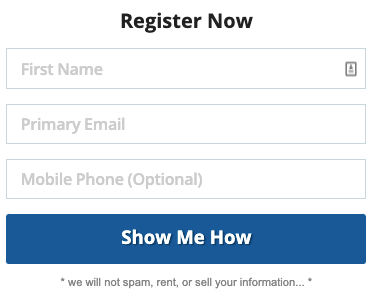
WordPress plugins are essential when it comes to blogging and running a website. Plugins extend the functionality of WordPress and allow the world’s most popular blogging platform to do things that it can’t do all by itself. There are plugins that make it easy to have an e-commerce website and plugins that link your blog to Facebook and Twitter. In fact, there is probably a WordPress plugin for nearly any functionality that you could imagine.
The list may change from year to year, but below are ten of the WordPress plugins that I regularly install on every new blog or website that I create. As a general rule my recommendation is to only use plugins that are essential to the functionality of your website. Too many blog owners suffer from plugin overload and the speed of their site suffers as a result, usually because there are too many database queries being called by multiple plugins at the same time. Additionally, plugins sometimes conflict with each other (usually because of a javascript conflict).

We live in a spam world today and no WordPress blog would be complete without a way to stop spam dead in its tracks. Akismet is the most popular spam blocking plugin available for WordPress, and best of all, it’s free for personal use. This plugin, developed by Automattic Inc (the creators of WordPress), comes pre-installed on every WordPress site. All you have to do is activate the plugin and then enter your Akismet “key” to start protecting your blog from spam comments.

Keeping a backup copy of your WordPress site is critical and this plugin does the job effortlessly. I’ve used many different backup plugins over the years, including BackupBuddy and WP DB Backup, but I like this one because it is easy to use and it just works. Not all backup solutions for WordPress allow you to include plugin files and uploads, but this one does. Additionally, UpdraftPlus Backup allows you to send the backup to a remote destination by linking to your Dropbox account or Amazon S3 account.

There is no doubt that search engines love WordPress, but no WordPress site would be complete without the industry standard for WordPress Search Engine Optimization, WordPress SEO by Yoast. Not only does this plugin give you a snippet preview of what your content will look like in the search engines, it also includes a Page Analysis tool that allows you to better optimize your content for specific keywords. An added bonus for this plugin is that it also includes Facebook OpenGraph implementation (making it easy for you to add the necessary OpenGraph tags on a post-by-post basis). Learn how to use the plugin by reading this WordPress SEO Tutorial.

Digg Digg provides an easy way to allow your site visitors to share your content on social networks like Facebook, Twitter, LinkedIn, and Pinterest. This plugin provides an all in one tool for sharing your blog content and best of all, it looks awesome floating on the left side of your content (and you can even configure the toolbar to scroll with the page so that the sharing options are always visible on the page).

This plugin helps to secure your WordPress site from being hacked. In addition to locking down your WordPress installation, the Better WP Security plugin provides you with a checklist that shows you potential site vulnerabilities, and even better, most of the fixes are very easy to implement with the click of a mouse.

There are many ways to integrate Google Analytics on your site, but one reason that I like Google Analyticator is because it also provides you with a WordPress dashboard widget that displays your basic analytics info directly on WordPress dashboard so you can keep an eye on your traffic every time you login to your site. With this plugin there is no need to manually add your tracking code to any WordPress template files, and even if you switch themes, the tracking code remains intact.
A favicon is the little 16×16 icon that appears in your browser when visiting a website (usually in the address bar). The favicon is easy to generate using a free online tool called favicongenerator.com, and the All In One Favicon plugin makes it extremely easy to upload the favicon to your site.

Every website should have a contact form that allows site visitors to easily send an e-mail by simply filling out a form, and the cforms plugin does this extremely well. It may not be the easiest contact form plugin to configure, but it is extremely versatile and allows an unlimited number of forms with an unlimited number of fields. The cforms plugin is free to download, but if you’re looking for a paid alternative, I highly recommend Gravity Forms.

Even though the latest version of WordPress allows you to add “custom” links to your menu, the Page Links To plugin has still proven to be necessary on occasion. Many popular WordPress themes include a featured image slider, and while some sliders allow you to link directly to pages, sometimes they only allow posts to be included in the slider, and the page links to plugin allows you to override that functionality. Also, sometimes you want to have an image appear in your featured image slider but you want the image to link to an external URL (an affiliate link for example), and this plugin makes that possible. Using the page links to plugin you can link any WordPress page or post to any other URL that you want. Another use for this plugin is to redirect the home page of your WordPress site to a static HTML page.

The Social Media Widget plugin provides you with a simple sidebar widget that allows you to easily add links to all of your social media profiles. There are multiple configuration options available and you can force the links to open in a new window.
Sign up now to get all the details.
