Free 5 Day Challenge Reveals …
The Fastest New Way To Become An Email Super Affiliate In 2021
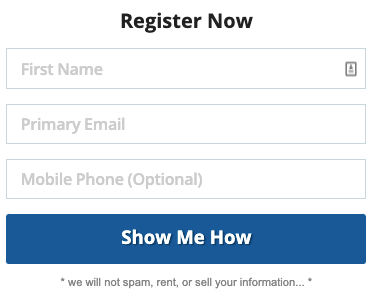
Twitter is a great way for business owners to collect realtime feedback about their product or services. If you have clients who have said great things about you on Twitter and you want to show off those comments on your website, you could simply copy and paste the Tweet and put it on your site that way.
But an even better way to add that Twitter mention to your site is to embed the tweet itself directly onto your site. This has many advantages over doing a simple copy and paste, or taking a screenshot of the Tweet and displaying the image on a page. First, there is the authenticity factor. Having the actual Tweet displayed on your page makes the comment that much more real. Additionally, because the Tweet is displayed with the Twitter user’s avatar next to it, it adds to the credibility even that much more. Finally, having an embedded Tweet on your website allows interactivity because your site visitors can follow the Tweet author, as well as reply or retweet directly from your site.
First locate the actual Tweet that you’d like to embed on your site and click the “More” button that appears directly below the Tweet. Then select the “Embed Tweet” option:

In the dialog box that appears, simply copy and paste the HTML code that appears into your site where you want the Tweet to appear:

As easy as it may be to copy & paste the Tweet embed code, there is actually an even easier way to embed a Tweet directly into a WordPress post or page. All you have to do is simply copy the URL for a Tweet and paste it on a single line in your post. WordPress will automatically convert the URL into the necessary code for making the Tweet appear directly in your post or page!
https://twitter.com/InternetGenius/status/267784384449482752
Below is what an actual embedded Tweet will look like on your site:
Thank you to all of our veterans for serving this country. I'm proud to be an American and grateful for your service! #thankavet
— Ben Cope (@InternetGenius) November 12, 2012
*Note: One of the benefits of using the actual embed code in WordPress (rather than simply using the Tweet URL) is that Twitter allows you to customize the embedded Tweet even further. For example, you can change the width of the embedded Tweet or even customize the alignment. For more information about how to customize the embedded Tweet, check out the Twitter documentation for embedded tweets.
Sign up now to get all the details.
