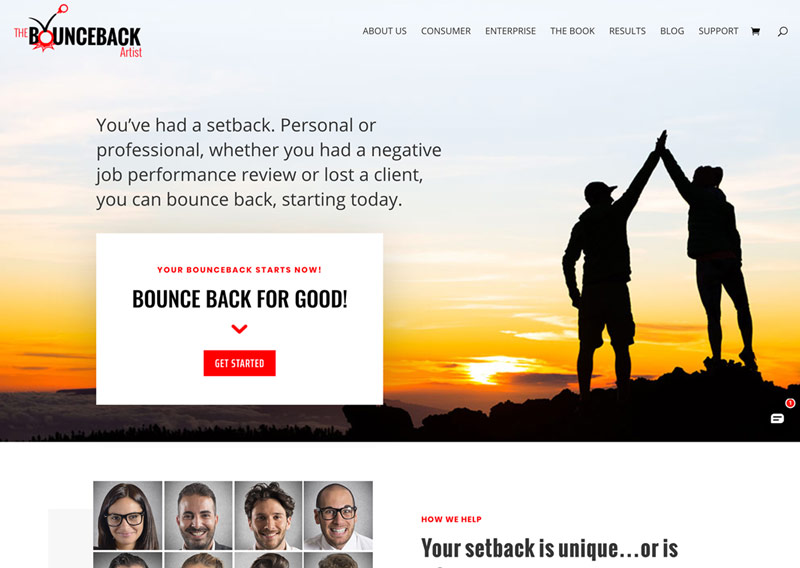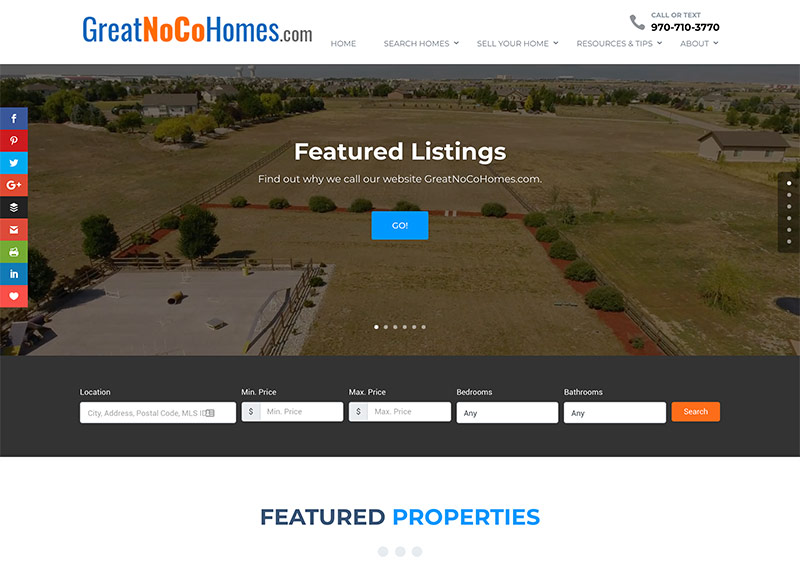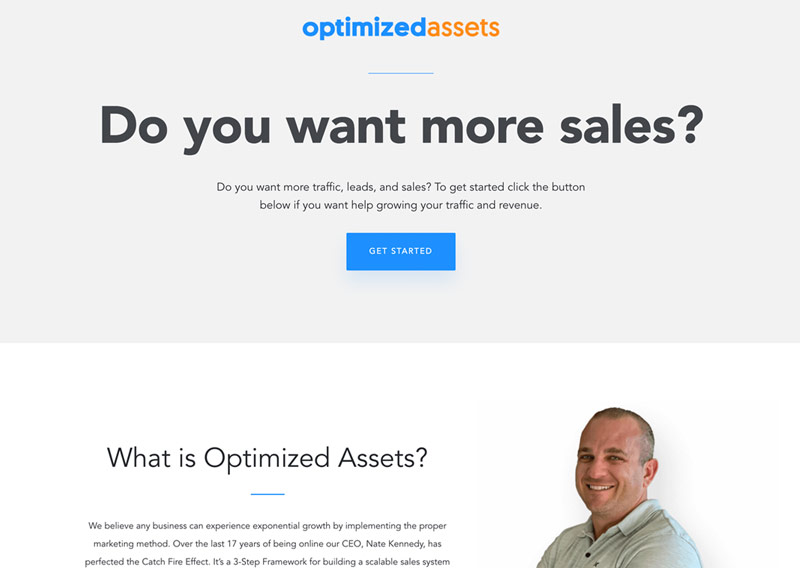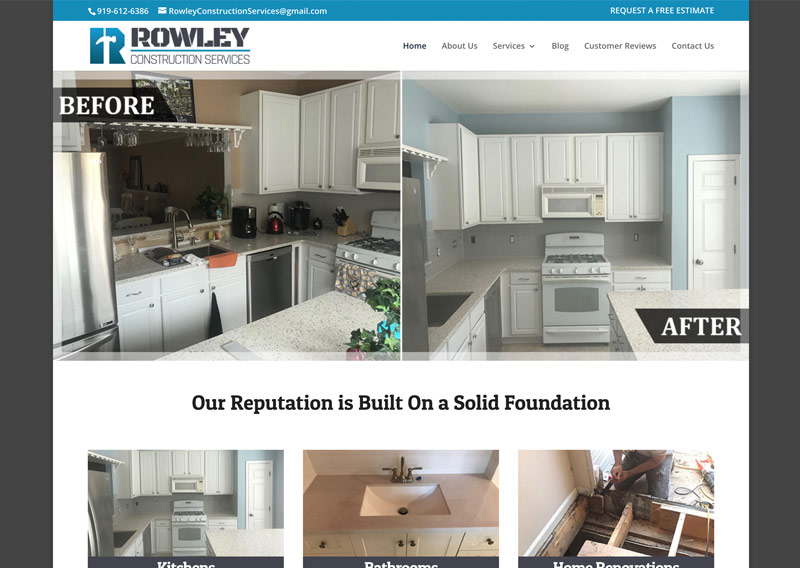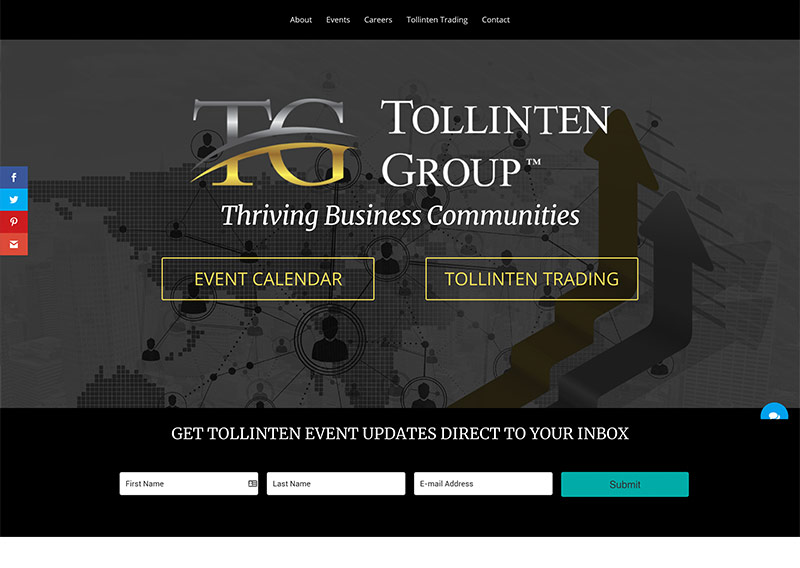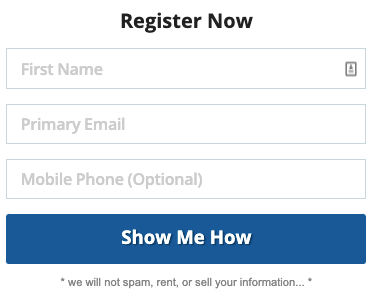The Internet Genius Reveals His Website Creation Secrets For Building a Website That Grows Your Business
The Internet Genius Reveals His Website Creation Secrets For Building a Website That

How you can eliminate the WordPress learning curve and confusing “geek speak.” I’ll walk you through everything you need to know step-by-step, while explaining (in plain English) what those steps are.
Millions of business owners will try to create their own website using WordPress. Very few succeed. Will you be one of the lucky ones?
Everyone who’s ever built their own website knows these WordPress secrets. And now you can discover them too…
It’s depressing, isn’t it?
Even though millions of business owners will try to create their own website using WordPress this year, very few will succeed.
Some people will stop wasting time trying to figure it out on their own. A few others will enjoy building a website they can be proud of.
But nearly everyone else will struggle to learn WordPress.
Maybe it’s even happened to you already. You start to build your own website, but you end up feeling overwhelmed instead. Or perhaps you try to learn how to use WordPress, but only end up with a website that doesn’t work and that doesn’t look anything like what you had in mind.
You end up frustrated, intimidated, and even hopeless. And sometimes it feels like no matter how hard you try, you’re just never going to end up with a website you can be proud of, let alone a website you know how to manage.
Listen, if you’ve ever felt like this, let me just reassure you that you’re not the only one. And let me also tell you that it’s not your fault if you’ve failed before at learning how to use WordPress.
And speaking of which …
If you only had the right ‘tech genes’ like the lucky ones, then you’d be successful learning how to use WordPress too…
Is that the answer? Just have a ‘tech gene’ or be born with technical abilities? Or just spend hours on end searching Google for the answers and slave away until something finally works perhaps? After all, you’re probably not using the wrong WordPress theme… really, how can you?
It’s no wonder typical WordPress solutions didn’t help you build your own website like you wanted. It’s no wonder that the lucky ones make it look so easy, while you struggle to.
Until now, that is.
The premiere WordPress coaching solution for business owners that empowers you to build your own website without ever feeling intimidated or overwhelmed.
That’s right, now you too can quickly learn how to use WordPress without wasting hours of time figuring it out on your own… without spending thousands of dollars… and without getting frustrated because you can’t get anything to work!
But this is unlike any you’ve ever tried before. That’s because now spending hours on end searching Google for the answers, watching WordPress tutorial videos all by yourself, and wasting your time trying to use the wrong WordPress theme… all that hard work is history.
And in just minutes from now you’ll discover…
But you don’t have to take my word for it. Instead, just look at the proof in some of my client’s websites:
Meet the Internet Genius, Ben Cope
Here’s a sneak peek at what you get when you sign up for The WordPress Boot Camp:
To this day, I shudder to think about where I would be without Ben. He knows WordPress and everything that goes with it incredibly well. Some issues are not easy to figure out, but Ben has the patience to not only troubleshoot but do an end-around if he thinks the problem will persist. With so much potential for incompatibilities, plugin crashes, etc, having someone that knows what he is doing is priceless. He truly is the Internet Genius.
Now, I know you’re excited about finally learning how to use WordPress. But I also know what you’re thinking…
Tell you what, it’s worth twice the price of those other WordPress alternatives. Why? Let me remind you: The WordPress Boot Camp is the premiere WordPress solution for business owners everywhere that empowers you to build your own website without ever feeling intimidated or overwhelmed.
And unlike these other training courses, The WordPress Boot Camp gives you LIVE training—not pre-recorded videos—and access to a WordPress expert who can answer all of your specific questions.
And if I’m being totally honest, it’s really the only solution.
But you don’t have to pay $1000. You don’t have to pay $500. You don’t even have to pay $300.
Because if you act now, your total investment is just 1 payment of only $197.
You know this is a good deal. If you resort to hiring an expensive web developer you’d be paying at least $2500. I’m not knocking folks who choose to go this route (they keep me in business), but the truth is you can learn to build and manage your own website using WordPress at a fraction of the cost.
On top of that, you won’t be paying extra every time you need to make a simple edit to your website.
Isn’t JUST knowing how to manage and update your own website worth at least 1 payment of only $197 to you? Of course it is. Let alone having access to a WordPress expert who can help you along the way!
And that’s why you need to sign up now before this introductory price disappears.
Still on the fence? Still not convinced that this is the absolute best way to finally take control of your own website? Then let me sweeten the pot…
A Private One-on-One Consultation
Absolutely FREE!
Listen, I am 100% committed to your success. I want to be absolutely certain that you are on the right track and that you are getting all of your questions answered. You can schedule your private, one hour consultation at any time during or after the WordPress Boot Camp.
If you really want to feel confident using WordPress, then this is the best way to do it.
Here’s what others are saying about working with me one-on-one:
When you sign up for The WordPress Boot Camp today, you get the private one-on-one consultation free – so act now!
Order Now to Lock in the Lowest Price
BOOT CAMP SCHEDULE
Getting Started
Monday, June 10th
8pm – 10pm
In this introductory webinar I’ll walk you through registering a domain name and setting up a hosting account. I’ll also show you how to install WordPress and how to choose a WordPress theme for your new site. I’ll also talk about plugins and give you an overview of the WordPress environment.
Live Q&A
Wednesday, June 12th
8pm – 9pm
Ask me anything you want! If you’re feeling stuck or still have questions after the webinar this is your chance to let me help you get unstuck.
Adding Content to Your Site
Monday, June 17th
8pm – 10pm
Now that you know your way around the WordPress dashboard, in this webinar I’ll explain how to use the WordPress page builder to add content to your site. We’ll cover adding images, videos, and contact forms, and I’ll give you a crash course in basic SEO. I’ll also cover mobile site design and basic security settings.
Live Q&A + Hands On Training
Wednesday, June 19th
8pm – 9pm
This is another Live Q&A webinar where you’ll have the chance to let me help you with individual site questions. I’ll help you troubleshoot specific issues and make sure that all of your questions are answered.
Advanced Training
Monday, June 24th
8pm – 10pm
In this webinar I’ll show you how to install Google analytics, how to integrate social media with your site, and how to inspect web elements with the Google site inspector. I’ll also give you an introduction to basic CSS so you can really customize your site exactly the way you want.
Live Q&A + Site Showcase
Wednesday, June 26th
8pm – 9pm
This is the final webinar where you’ll have the opportunity to showcase your work, and of course, if you still have questions I will be available to help.
ANSWERS TO FREQUENTLY ASKED QUESTIONS:
Isn’t WordPress just for blogs?
Nope. WordPress powers nearly 1 out of 3 websites on the internet today and is used for e-commerce, business websites, sales funnels, and blogs.
Who is the training for?
The WordPress Boot Camp is designed for anyone who wants to learn how to use WordPress – business owners, authors, speakers, and entrepreneurs.
Is the training live?
Yes! The WordPress Boot Camp is a LIVE training (see schedule above) and allows you to ask questions in real-time. You will be able to watch the replay for each module.
Do you offer one-on-one support?
Yes, during the live Q&A you will be able to get individualized support. Plus you’ll receive a private, one-on-one consultation absolutely free. Expert, hands-on support is only a phone call or email away!
What if I miss a training?
If you are unable to attend any of the scheduled webinars you will be able to watch a replay of any module that you miss. The replays will be available for 90 days, but you can download them at any time and save them forever.
What all is included?
You’ll receive 9 hours of LIVE WordPress training and support, plus a bonus one-hour private training, PLUS a license for the Divi WordPress theme ($89 value) that you can use on your own site. You will be responsible for purchasing your own domain name and hosting account.
$297 $197

All rights reserved.