Free 5 Day Challenge Reveals …
The Fastest New Way To Become An Email Super Affiliate In 2021
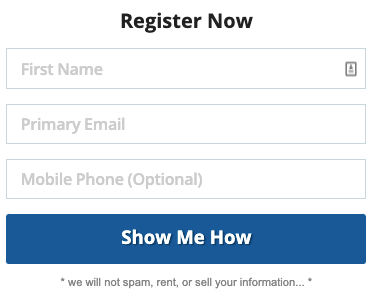
 In order to have a website you need two things: a domain name and a hosting account. There are many places that offer domain registration, including GoDaddy (yuck!), Network Solutions, and Register.com, to name some of the more popular and most widely used domain registrars. However, you can actually save a ton of money by registering your domains at a lesser-known registar, my favorite: namecheap.com.
In order to have a website you need two things: a domain name and a hosting account. There are many places that offer domain registration, including GoDaddy (yuck!), Network Solutions, and Register.com, to name some of the more popular and most widely used domain registrars. However, you can actually save a ton of money by registering your domains at a lesser-known registar, my favorite: namecheap.com.
Keep in mind that you don’t have to register your domain with the same company that will be hosting your website (although most companies that offer domain registration also offer web hosting as well). My advice for anyone starting from scratch is to setup a web hosting account with Bluehost, because they actually include your domain registration each year for as long as you maintain your hosting account with them (which saves you at least $10 or more per year).
However, if you have dozens of domain names already registered (as I do), I recommend that you transfer those domains to Namecheap as soon as they come up for renewal! I currently have a domain name that was originally registered through GoDaddy and is set to expire in about two weeks. GoDaddy was nice enough to send me a discount coupon that will save me 20% off the regular price of $14.99 per year (sounds good, right?), but I’m smarter than that! Instead, I am going to transfer my domain registration to Namecheap instead! Whenever you transfer a domain name to another registrar the price includes the domain registration for an additional year after the transfer is complete.
The first thing you have to do is UNLOCK the domain name. Many popular domain registrars automatically lock your domain name to prevent “unauthorized” transfers. This sounds like a good idea, but unfortunately a lot of companies don’t make it very easy for you to take your business elsewhere. Before you initiate a domain transfer, first log in to your existing registrar and find the setting that allows you to unlock the domain:

Once the domain name has been unlocked you can then begin the transfer process. If you already have an account at Namecheap, first login to your account and then click the link to “Transfer a domain.” Enter your domain name in the appropriate box and click the “Begin Transfer” button.
In order to authorize the transfer you need something called an “EPP Code” – which you must obtain from your current registrar. With GoDaddy, you have to click a link requesting the authorization code to be sent to you via email:

Once you have the EPP code from your current registrar, on the Namecheap checkout page, click the link to “Set EPP Code” and enter the appropriate code, and then proceed with the checkout process by entering your credit card or PayPal information.
Once the payment has been made, there are still a few more steps required to complete the transfer process. Once you pay for the domain transfer to Namecheap you will receive an e-mail with a link to initiate the transfer. You must click the link in that email to start the process of transferring your domain name!
Next, you need to login to your old registrar and click the link to “accept” the transfer. (You can actually skip this step and the transfer will occur automatically, but it can take several days to happen, and clicking the link to accept the transfer means it will happen in about 30 minutes.)

Once the transfer is complete you will receive another e-mail from Namecheap asking you to login to your account and approve the incoming transfer. Once you approve the transfer at Namecheap, you’re all done!
Sign up now to get all the details.

A motivating discussion is definitely worth comment.
I think that you should write more about this topic, it may
not be a taboo subject but usually people do not speak about these topics.
To the next! Kind regards!!
Thank you for the good writeup. It in fact was a amusement account it.
Look advnced to moore added agreeable from you! By the way, how couuld we communicate?
Hello would you mind sharing which blog platform you’re using?
I’m looking to start my own blog soon but I’m having a hard time selecting
between BlogEngine/Wordpress/B2evolution and Drupal.
The reason I ask is because your design and style seems different then most blogs and I’m
looking for something unique. P.S My apologies for being off-topic but
I had to ask!
I’ve been browsing on-line greater than 3 hours nowadays,
yet I by no means found any attention-grabbing article like yours.
It is pretty price enough for me. Personally, if all webmasters and bloggers made good content material as you did,
the internet will be much more helpful than ever before.
I love you daddy!! xoxox emily
cleansingg
Its like you read my thoughts! You appear to grasp so much about this, such
as you wrote the e book in it or something.
I believe that you just can do with some percent to drive the message
home a little bit, however other than that, that is great blog.
A great read. I will certainly be back.
For most up-to-date news yyou have too pay a visit world wide web and on the web I found this
web site as a best web page for hottest updates.
I have to thank you for the efforts you’ve put inn writing ths website.
I am hoping to view the samme high-grade blog pots by yyou later on as well.
In truth, your creative writing abilities hass motivated me to geet my own site
now 😉
Hi! I’ve been following your site for some time now and finally got the
bravery to go ahead and give you a shout out from Huffman Tx!
Just wanted to say keep up the fantastic job!
Definitely believe that that you stated. Your favorite reason appeared to be at the internet the simplest factor to
take note of. I say to you, I certainly get annoyed while other people consider concerns that
they plainly do not realize about. You controlled to hit the nail upon the top as neatly as defined
out the entire thing with no need side effect , people could take a signal.
Will probably be again to get more. Thanks
In any type of business or organization, loads of information are normally
created depending on the niche. Feasible Import and access
to creation of new documents. As additional providers are receiving the hang of filing their paperwork electronically, there’s a greater need to have for a diverse quantity of software packages to manage these activities.
Have you ever considered publishing an ebook or guest authoring on other sites?
I have a blog based on the same topics you discuss and would love to have you share some stories/information.
I know my subscribers would appreciate your work. If you are even remotely interested,
feel free to send me an e-mail.
No matter if some one searches for his vital thing, thus he/she desires to be available that in detail, so that thing
is maintained over here.
I’m really loving the theme/design of your web site. Do you ever run into any internet browser compatibility problems?
A couple of my blog readers have complained about my website not working
correctly in Explorer but looks great in Opera. Do you have any solutions to help fix this issue?
Excellent blog you have got here.. It’s difficult to find excellent writing like yours these days.
I honestly appreciate people like you! Take care!!
hi!,I like your writing so much! share we keep in touch
extra approximately your article on AOL?
I require a specialist on this space to resolve my problem.
May be that’s you! Looking forward to see you.
– cliquez ici
– cliquez ici
– cliquez ici
– cliquez ici
– cliquez ici
– cliquez ici
This paragraph offers clear idea designed for thee new users oof
blogging, that in fact how to do blogging and site-building.
Hi, i feel that i saw you visited my blog thus i came to go back the desire?.I’m
attempting to to find issues to enhance my site!I assume its good enough to use a few of your ideas!!
Howdy, i read your blog from time to time and i own a similar one and i was just curious if you get a lot of
spam feedback? If so how do you reduce it, any
plugin or anything you can recommend? I get so much lately it’s driving
me crazy so any support is very much appreciated.
I think this is one of the most significant information for me.
And i’m happy reading your article. However wanna commentary
on some general things, The site style is perfect, the
articles is truly nice : D. Excellent task, cheers
I visited many blogs except the audio feature for audio songs current at this
site is in fact wonderful.
Magnificent beat ! I would like to apprentice at the same time
as you amend your website, how could i subscribe for a weblog website?
The account aided me a acceptable deal. I have been a little bit acquainted of this your broadcast provided vibrant clear idea